Again, if you enlarge you can see the yarns - texture - much more clearly.
 Exact same thing here. You can see each stitch more intimately. It's very difficult to get a very close up picture with a flash and especially on white. But I'll tell you a little secret that definitely helps. A filter, which can be expensive, or a piece of white clear plastic OR a piece of Scotch tape - the invisible type. Yep, that's what I've been using for a couple of days and it really does cut down on the glare of the flash. I'm soooooooo into cheap where this kind of thing is concerned. But look, it works as per my photos here. I used a piece of invisible tape and voilà, here it is without the glare and I was VERY close up.
Exact same thing here. You can see each stitch more intimately. It's very difficult to get a very close up picture with a flash and especially on white. But I'll tell you a little secret that definitely helps. A filter, which can be expensive, or a piece of white clear plastic OR a piece of Scotch tape - the invisible type. Yep, that's what I've been using for a couple of days and it really does cut down on the glare of the flash. I'm soooooooo into cheap where this kind of thing is concerned. But look, it works as per my photos here. I used a piece of invisible tape and voilà, here it is without the glare and I was VERY close up.
And here. You might have to adjust your lighting but that's easy. We'll talk about that tomorrow though.

Tad bit of glare on the ribbon but ribbon is notoriously hard to capture since it is so shiny. But as soon as I've solved that one, I'll post it here if anyone is interested. AND if I solve it!! LOL

Now, here I've "un-straightened" the picture. This I did in my iPhoto but I'm sure you have something in your photo editing program that straightens a photo. I use it all the time, but here I did just the opposite. A slight slant in the photo of this little cottage is of visual interest also.
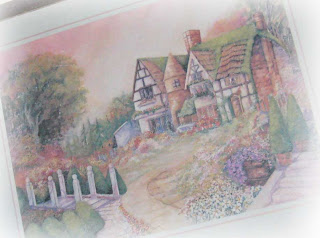
I'm not in the least bit shy about posting my "mistakes" either. This was way too close and I didn't give the camera time to adjust as can be heard with the "whir" of the mechanism inside. Terrible picture.

But it worked here on the white of the clock face. I see a spot of light on the faux cookie though that I didn't catch on the iPhoto before I went to the PhotoShop Elements editing. :-(

I love the shabby little faux cupcakes with the vintage elegant roses plate. Then the cheap wood I painted white adds a touch of country elegance to the photo.

I am absolutely NOT a professional photographer in any way, shape or form, chickadees. I don't even pretend to be. I just want to have fun with it. I make many, many mistakes but I love doing it for blogging and selling on ebay and the selling blog. It's a hobby and not one I spend a huge amount of time in, but I believe people want to see nice clear photos when viewing photos. I think the biggest problem I see on ebay photos is that they are soooooo dark. I sometimes have to drag them to my desktop and edit them to view them properly if I want to see what I might buy.
So pull out that instruction manual and read it a little bit and maybe just on the essential things you'll be using at first. It really is very easy, chickees. Have fun with it and play around with close ups and slants!! Give it a try and you'll see a world of difference in your photos. :-)





